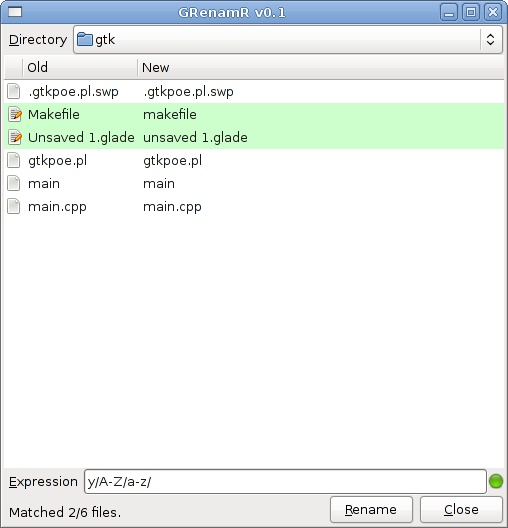GTK+ Mass File Renamer
GRenamR is a GTK+ mass file renamer written in Perl, the functionality is insipred by the rename command that comes with a Perl module.
GRenamR allows multiple file renaming using perl expressions. You can
see the effects of your expression while typing it, and can preview your
action before applying them. The accepted expressions are mostly the
same as the rename command (see above paragrah): your expression will be
evaluated with $_ set to the filename, and any
modifications to this variable will result in the renaming of the file.
There’s one other variable that the rename command does not have:
$i, which reflects the file number (starting from 0) in the
current list. This allows expressions such as as
$_=sprintf'%03d.txt',$i.
Download: grenamr ⓘ (copy to /usr/bin/ to install)
Requires the Gtk2 Perl module. Most distributions have a perl-gtk2 package.
Example expressions
y/A-Z/a-z/ # Convert filenames to lowercase
$_=lc # Same
s/\.txt$/.utf8/ # Change all '.txt' extensions to '.utf8'
s/([0-9]+)/sprintf'%04d',$1/eg # Zero-pad all numbers in filenames
# Replace each image filename with a zero-padded number starting from 1
s/^.+\.jpg$/sprintf'%03d.jpg',$i+1/eCaveats / bugs / TODO
- Calling functions as ‘sleep’ or ‘exit’ in the expression will trash the program
- It’s currently not possible to manually order the file list, so $i is not useful in every situation
- It’s currently not possible to manually rename files or exclude items from being effected by the expression
- The expression isn’t executed in the opened directory, so things like -X won’t work
Screenshot